
I posted some free resource email buttons back in 2008, wow that doesn't seem long ago, that is a pretty long time ago! ;) ... So I thought it was definitely time to post some new ones for you. These buttons are all .png files so they can be placed against any colored background.
Grab the links here at photobucket!
For those who aren't sure how to use these, here are some (hopefully) simple instructions on how to use email buttons. Copy and paste the code below and place it where you'd like your button to go. (if on blogger, add a "html snippet")
Here's a graphic example of what areas you need to change in the code above:

Change the areas colored in pink:
#1 - enter your email address
#2 - place the .jpg url for the graphic here (see example of where to get this code below)
#3 - if your sidebar has a certain width, you can control it here. if you're not sure what size to put, this can be tested by trial and error. enter a number & if it's too big, you can go lower or higher, etc.
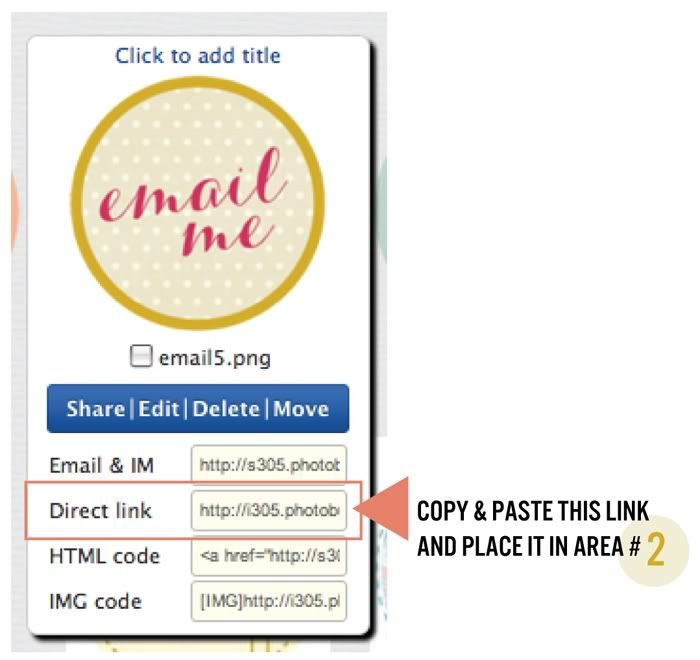
In the photobucket album, be sure to copy & paste the "Direct Link"
section and place it in area #2 of the html code.
Okay, hope that wasn't too complicated and hope you enjoy the buttons!
ps: someone commented last time wondering how to add the text area boxes at your own blog. Simply add these html tags in your post <*textarea*> place whatever text you want in the box here <*/textarea> -- just remove the * stars and it should work!
























Was that really in 2008? Time has flown by.
ReplyDeleteI love these new buttons, they are darling!
thank you one went perfect with my blog
ReplyDeletehttp://littlepinkstrawberries.blogspot.com/
This comment has been removed by the author.
ReplyDeleteThis is a great basic HTML tutorial!!! so great :) :)
ReplyDeleteThese are so cute! Thanks for sharing these :)
ReplyDeletexo Heather
http://ahopelessnotebook.blogspot.com/
thank you SO much for the free email buttons and a quick how-to, because i followed your instruction and it worked!! yay! it loos so cute on my new blog :)
ReplyDeletebritt
beelittlequeen.blogspot.com
these buttons are so lovely! i can't wait to add one to my site.
ReplyDeleteLovely blog! I am a new follower :) Thanks for sharing the email buttons, they are so cute!
ReplyDeleteI used one my blog
www.geenarose.blogspot.com
Thanks!
love it! thank you!!
ReplyDeleteThese are so cute. Thank You x
ReplyDeletewww.eatenjoylive.blogspot.com
Thanks so much for this great freebie! I've just used one on my blog:
ReplyDeletehttp://loveandapples.blog.ca/
Love your blog, and thanks again!
Love these! Added one to my blog: www.honeysuckleblog@blogspot.com
ReplyDeleteThanks so much!
These are great! THANKS!!!
ReplyDeleteThanks for the buttons... and the instructions! I just added one to my blog, it's something that I was definitely missing.
ReplyDeleteThank you so much Danni!
ReplyDeleteI can't decide which one would I put on my blog, all of them was so cute :)
Thanks for the instructions too.
Have a nice day!
Yay! I am so glad you explained this, I spent a long time trying to figure it out the other day! I love your buttons, they are adorable. Keep it girl, chica.
ReplyDeleteSonia
sonialalagallery.blogspot.com
Great buttons!! Thanks so much for sharing...just added one!
ReplyDeleteNatalie
www.nattybotanicals.blogspot.com
my blog looks better because of the new button, thanks! xo amy
ReplyDelete:(
ReplyDelete????i am totally desperate...it´s not working.....tried it a several times....
NOW it works! seems to be a problem with google chrome :)....
ReplyDeletethank you, for the lovely buttons!
Thank you so much danni! I used these on both my blogs! Thank you!!! :) I just updated the looks of my blogs too...if you have a chance I would love to see what you think :)
ReplyDeletehttp://onefellswoopdesign.blogspot.com/
http://healthierskinnierstronger.blogspot.com/
Thank you for all your help. A reader from Barcelona,
ReplyDeleteMarta
http://ohhellofriendblog.com